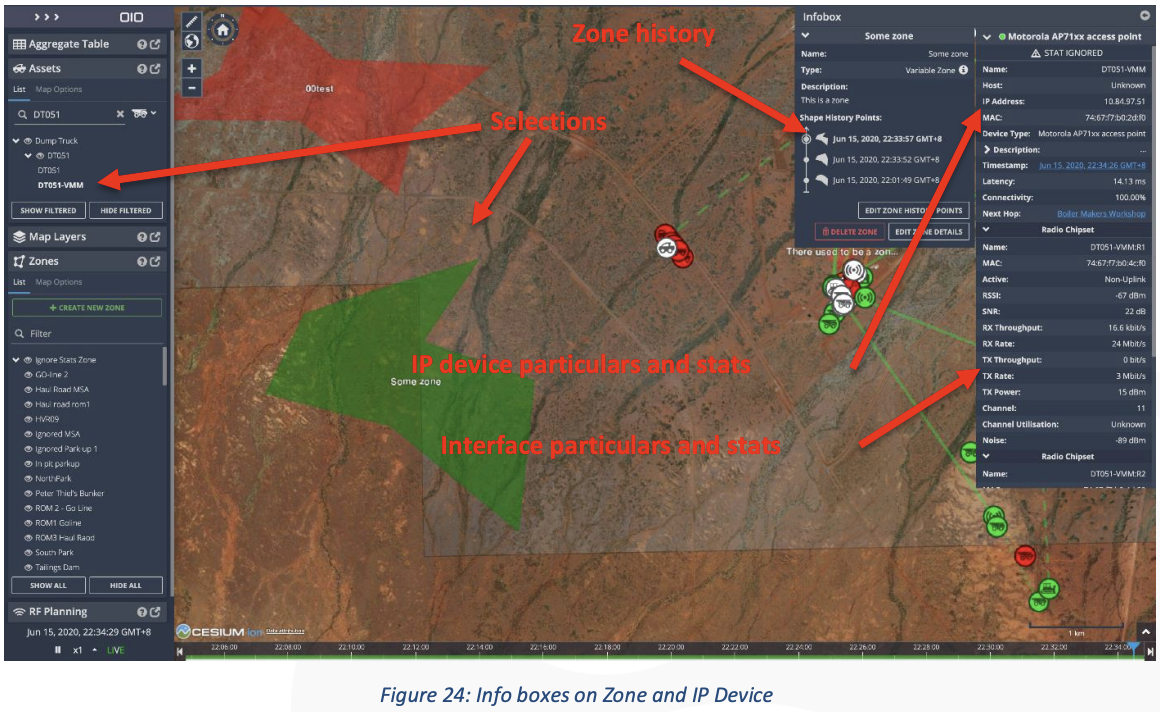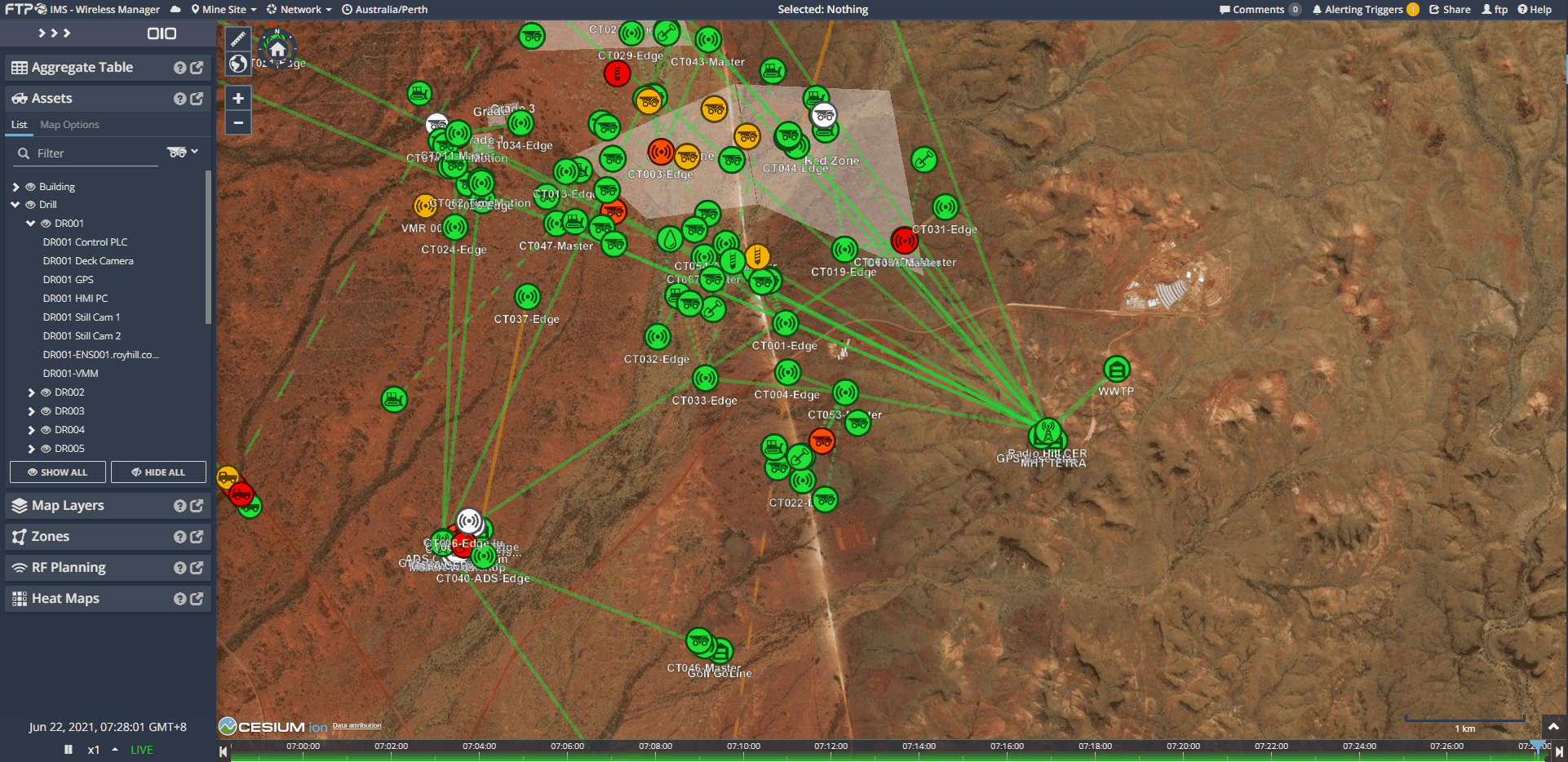An Info Box shows statistics for a selected asset, IP device or connection and details about a selected zone for the exact moment in time described by the date/time picker and the time slider. Scrubbing the time slider back and forth will instantly update the statistics in the info boxes.
Each selection will result in separate info boxes that are placed side-by-side (by default). The contents of each info box are grouped hierarchically as follows:
- For a selected asset
- Asset particulars and location stats
- For each IP device of that asset
- IP device particulars and stats
- For a selected connection
- Near asset particulars and near asset connection stats
- Far asset particulars and far asset connection stats
- For a selected IP device
- IP device particulars and stats
- For a selected zone
- Zone particulars and history
- Zone particulars and history
Info boxes are scrollable, and each sub-section may be folded or unfolded.
The screenshot below demonstrates the info boxes for two assets and their connection: 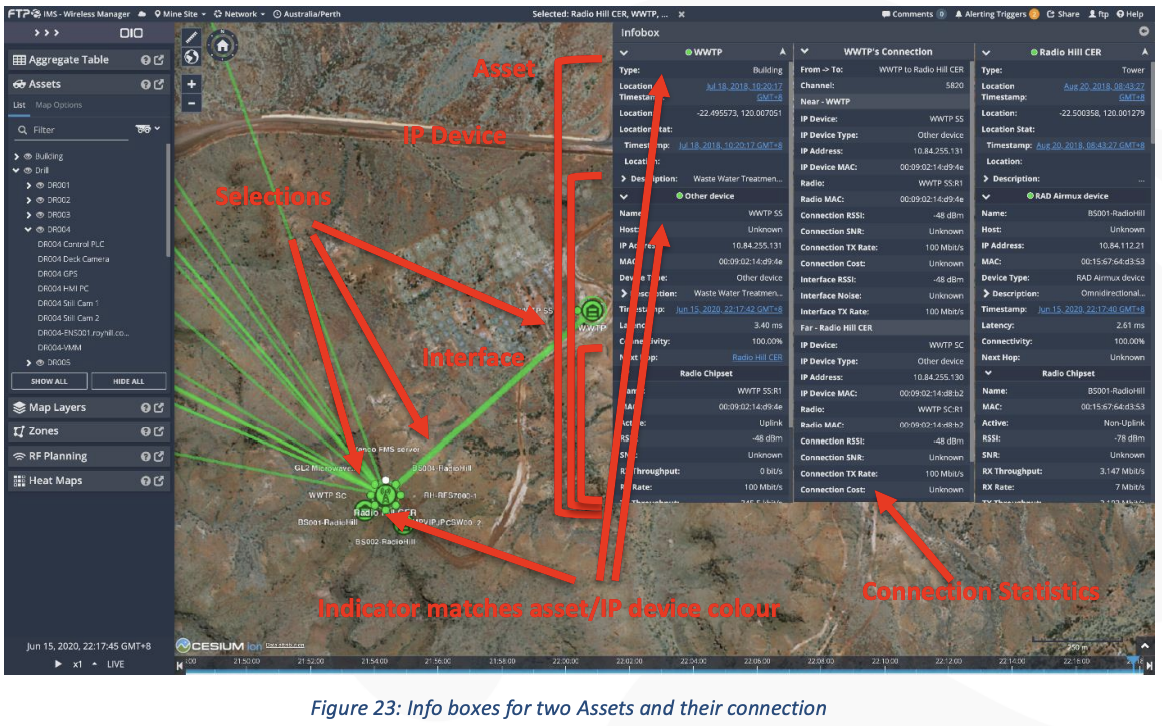
The screenshot below demonstrates the info boxes for zone and an IP device: