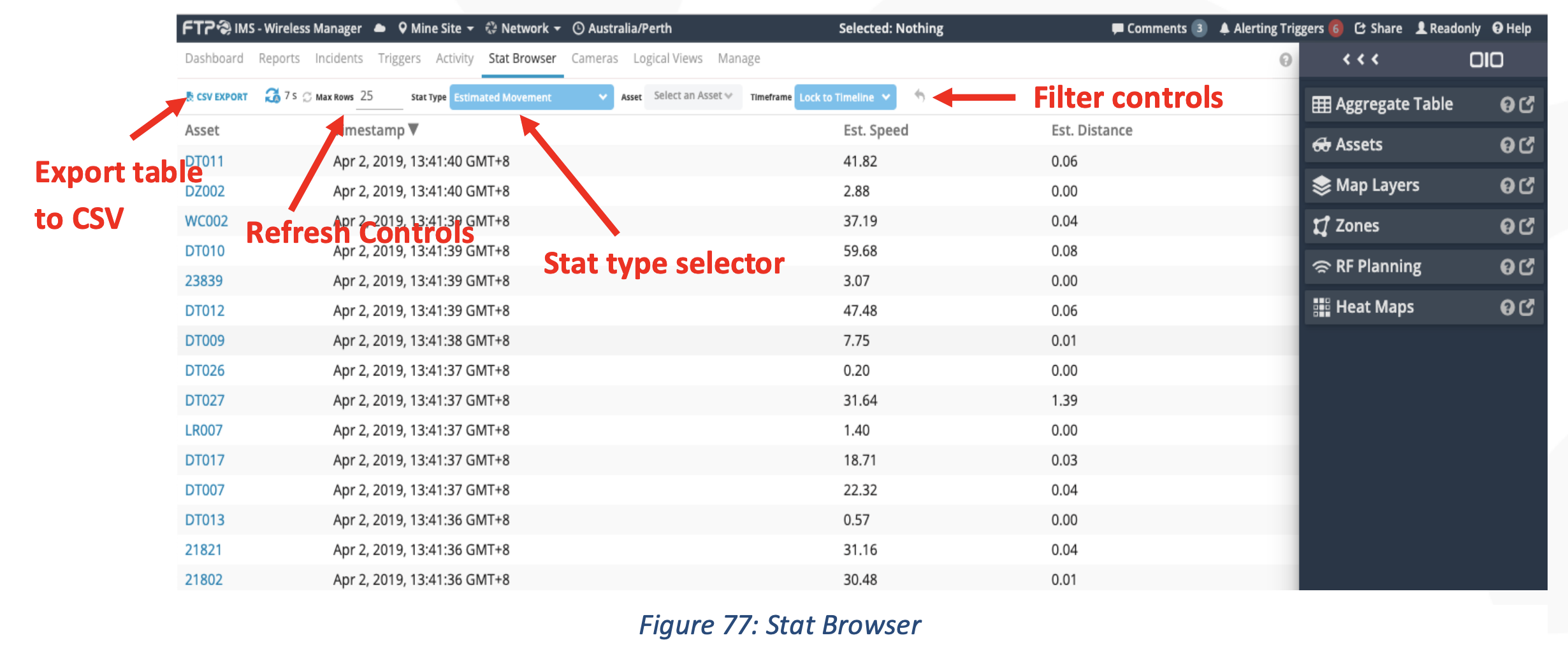
The Stat Browser is a raw data viewer. The columns of the table will change depending on the type of stat being viewed.
IMS ships with some default stat types viewable in the Stat Browser:
-
IP Device Log
- The IP Device Log stat is commonly used to record syslog data sent from devices to the IMS server.
-
Estimated Movement
- The Estimated Movement stat is derived from location stats. Estimated speed and distance travelled for an Asset is calculated by interpolating location stats for the Asset.
-
Estimated Movement By Zone
- The calculated for speed and distance travelled for an Asset is similar to the Estimated Movement stats. The differences are:
- Each Estimated Movement By Zone stat will be associated with a Filter Zone (see the Zones section).
- The speed and distance calculation will only include location stats that are in the Filter Zone of interest.
- The calculated for speed and distance travelled for an Asset is similar to the Estimated Movement stats. The differences are:
Additional custom stat types can be added with some additional configuration. Ask the FTP team for more details.