Inbuilt Help (Self Help)
The primary method of getting help in IMS using the help functionality that is built into the application. The built-in help consists of guided tours of app functionality that are launched from the area of the app that you are interested in or from the main help menu in the top right-hand corner of IMS.

Search Help Menu
Clicking the main Help Button brings up the searchable help menu, it contains a list of every help tour.
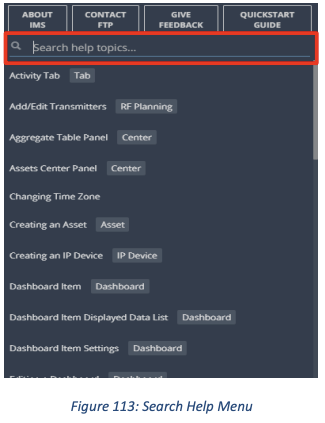
Help and contact information is contained in the About IMS section:
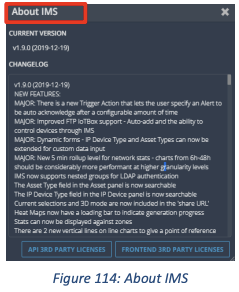
Give Feedback can be used to report bug or ask for features. You will be taken to a separate web
form: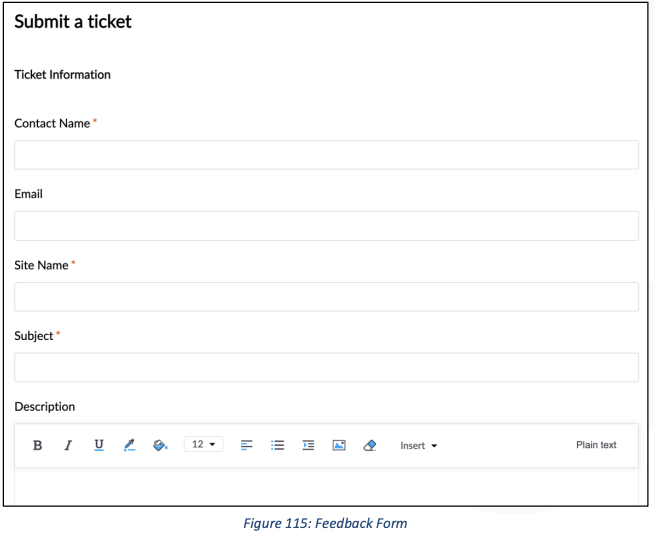
Examples of in-built help tours: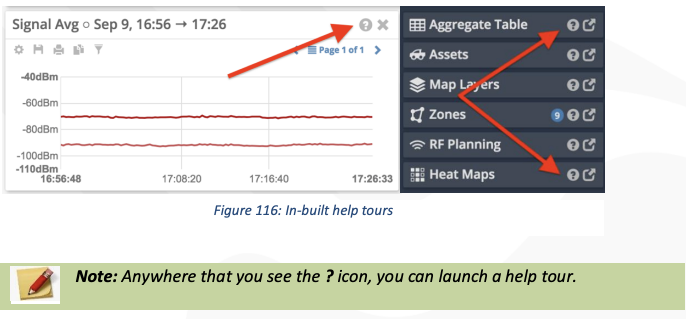
OTSC / Priority Support (Help)
Email support is the fastest method of support: otsc@ftpsolutions.com.au
Telephone support: +61 1300 490 596
This information can be found in the About IMS section of the Help Menu