Adding or modifying Imagery layers
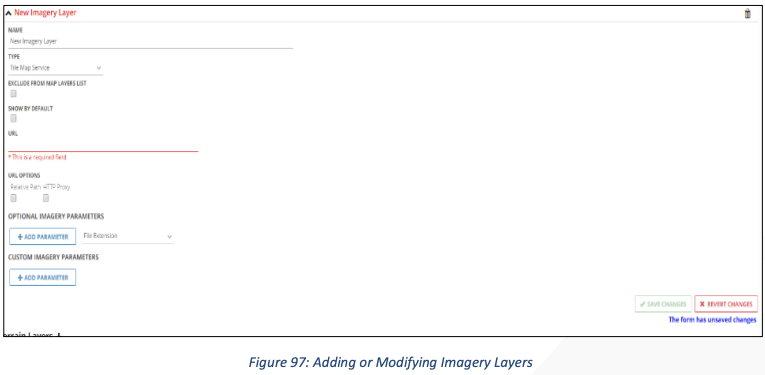
We have just created a new imagery layer. We will need to add a few details like name, type, and URL (in most cases) before we can successfully save the layer. There are also some further parameters that will need to be configured. Most imagery types have some required parameters that must be added for the imagery layer to work. Depending on your imagery server, you may also need to configure some of the optional or extended parameters, which can be either numbers or text. In some cases, you may need to set the imagery layer to have a relative path or to use an HTTP proxy if required.