If you see an error such as:
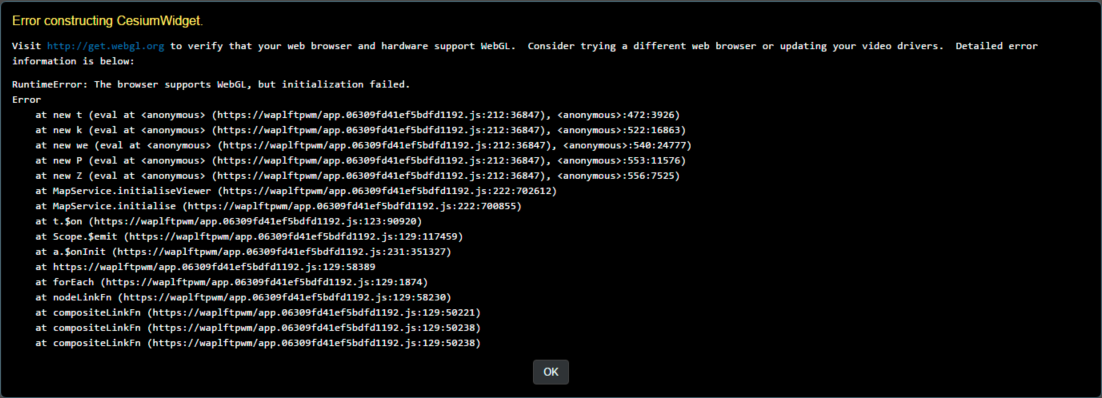
It is indicative of a few problems. To troubleshoot, follow these steps:
- Browse to http://get.webgl.org
- Check to see if that page says that your browser supports WebGL.
- If it says that your browser does supportWebGL, do the following:
- email otsc@ftpsolutions.com.au with a screenshot of the error, please include the IMS version you are trying to log into, your computer make and model and any other relevant comments that can help us get to the bottom of your issue.
- If you have paid IMS support or an OTSC contract, then you can call the OTSC number for immediate support.
- If it says that your browser does not supportWebGL
- This is typically a problem with the user’s computer, drivers, or settings. IMS has a requirement on Chrome and WebGL, please contact your system administrator for help.
You should see a web page like the following:

You can view the changelog on page load. If you wish to hide the latest changed modal until the next IMS software upgrade, you can toggle the ‘Show on next login’ option to the off position.